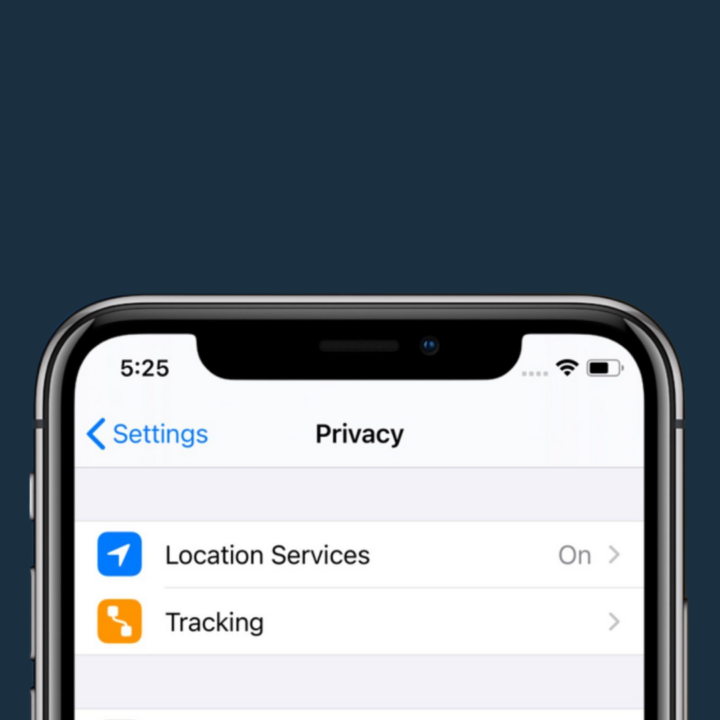The next Apple update will introduce the AppTracking Transparency feature, which requires users to give explicit permission to apps to track their activities across other apps and websites, as well as access the advertising identifier of the device. The purpose of this tracking? For targeted advertising and measuring the performance of those ads. Traditionally, it just did it automatically through the identifier for advertisers (IDFA), which allows your personal data to stay private. But now, we’re invited into the conversation, given the transparency, and ability to make the decision of whether we want to opt in to the tracking on our iPhone and iPads.
This move is a massive but necessary one. Opting in to data collection is at the center of data privacy regulations, and it’s the right thing to do. While this is fantastic for users and consumers, it’s a tricky one for Facebook and Instagram ads (and digital marketers). With this change, it’s harder for advertisers to find the right audience to promote their products and services to, which also means spending more time and money on it. For Facebook, it means more difficulty retargeting users and tracking the performance of the ads.
In practical terms, opting out of data collection means that advertisers won’t be able to pixel track you so thoroughly. You’ll see less directly relevant ads in your feed (for instance, when you shop on the Iconic, you won’t necessarily get those bang on catalogue ads appearing 20 seconds after you exit the site).
Our totally unbiased answer would be – yes. Allowing tracking means allowing more personalized ads, particularly on Facebook and Instagram. And we want to see what we’d actually be interested in! If you don’t allow tracking or personalized ads, that will not reduce the number of ads you see, but rather just show you more annoying, irrelevant things that make you go “why am I seeing this?!”.
Regardless of what you click, you’ll have the ability to change your mind. Under Privacy in Settings, there is a Tracking option. There, you can allow apps to ask for permission to track your activities. When the update comes into effect, you’ll also receive notifications to opt in to tracking for individual apps. Unsure if you want to click ‘yes’ or ‘no’ to tracking? You can actually view what data is used to track you and the data that may be collected and linked to your ‘identity’ under App Privacy in App Information within the App Store. How many times can we say data and identity in one blog post…
What do you think of this update? Are you going to opt in or opt out of data tracking? Visit our IG feed to watch our video on this topic if you’re more of a visual learner 😉
As always, questions welcome. DM us or get in touch.